Contents:
delivr.to provides webhooks for the following activities that take place within the platform:
- User authentication
- New payload released
- New validated email
- Campaign scheduled
- New mailbox integration
- New security tool integration
- New custom payload
- New custom template
Within the Settings portal, you can configure any combination of these webhooks based on your requirements.
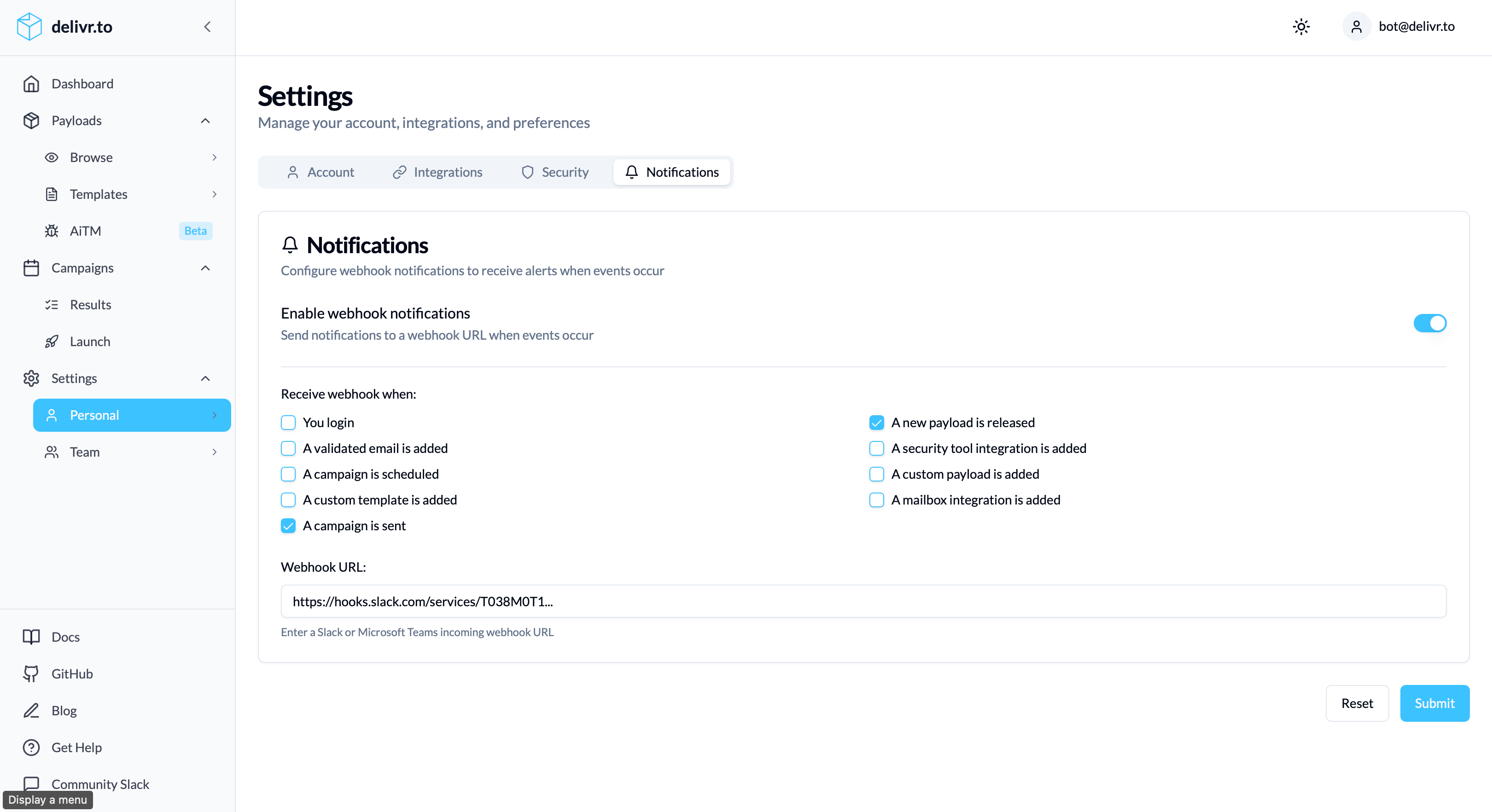
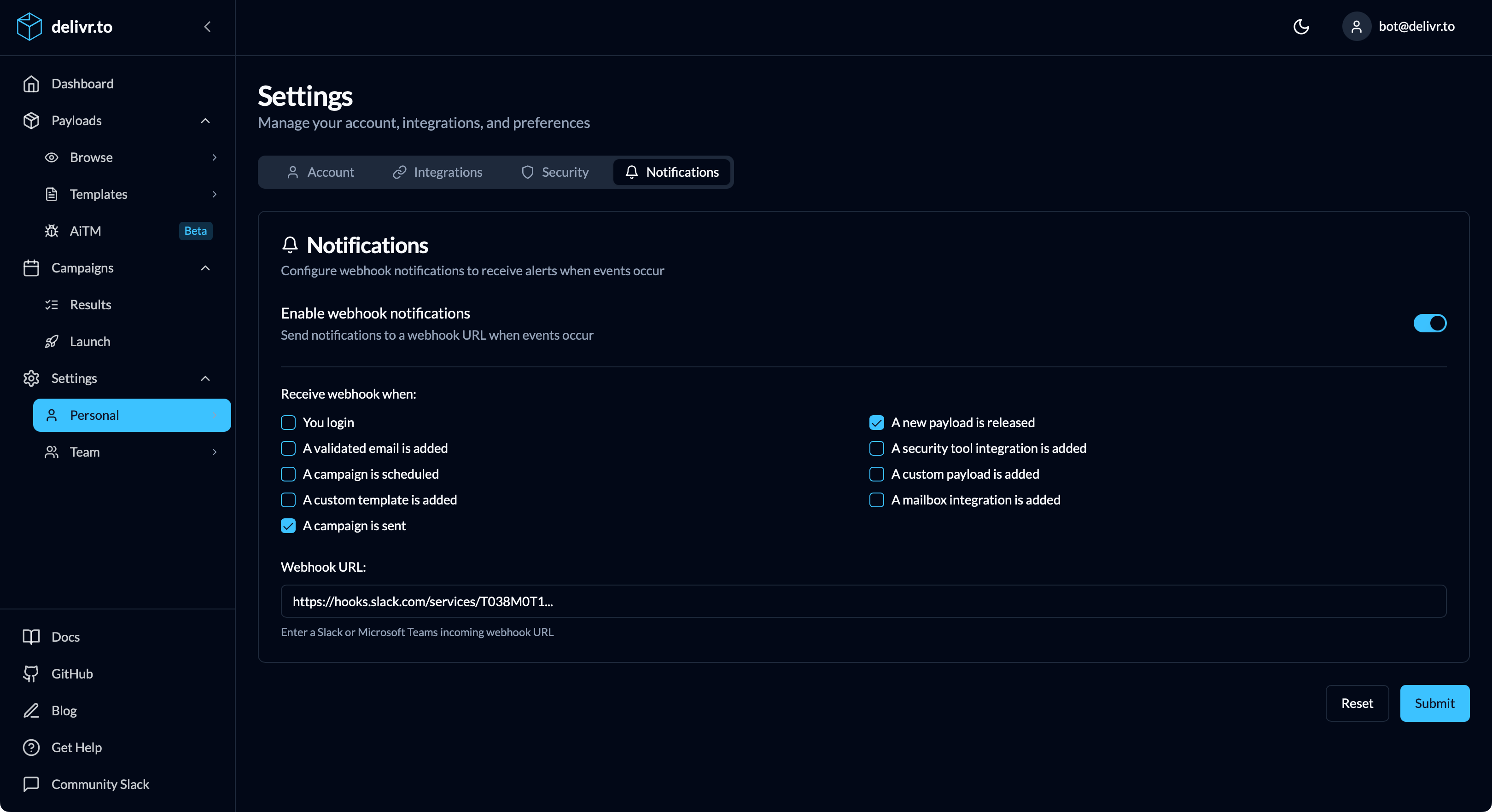
One notable webhook is the ‘new payload’ notification. With this configured, details of newly-published payloads will be sent directly to your configured URL, so you can get to validating your controls ASAP! 🔥
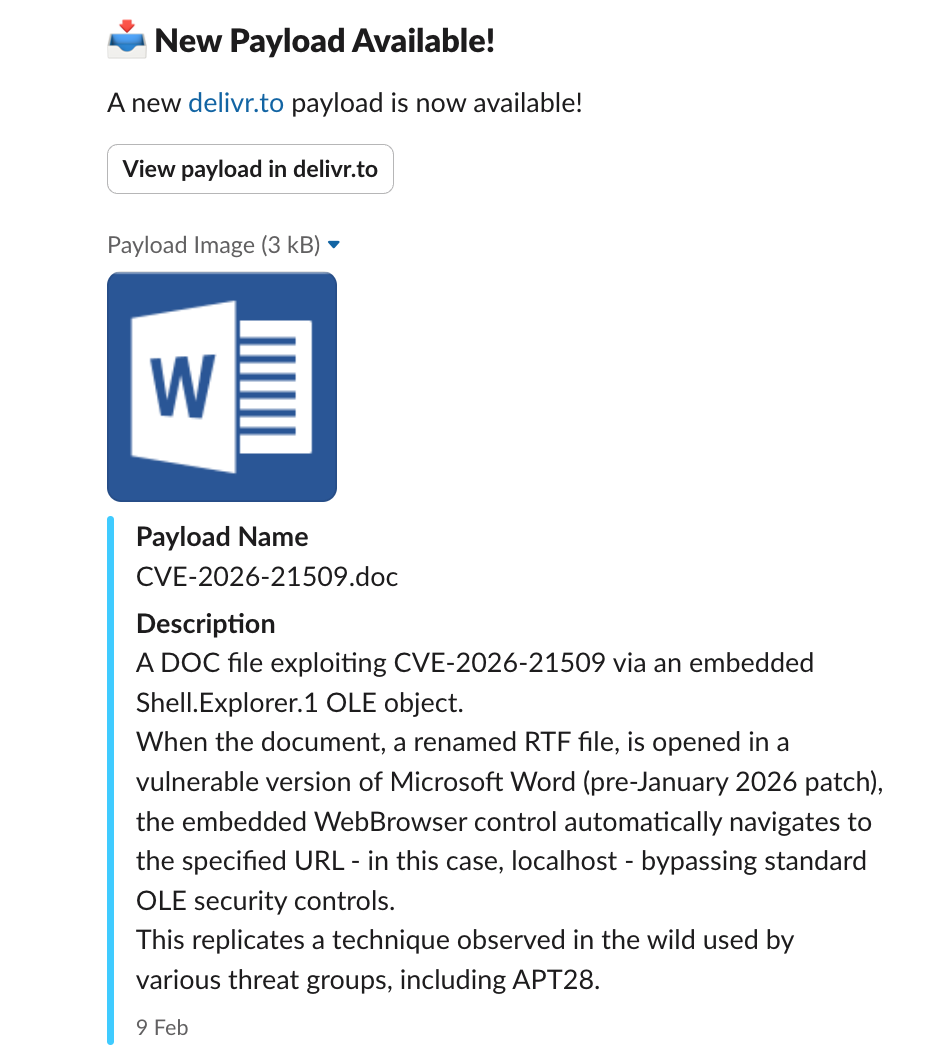
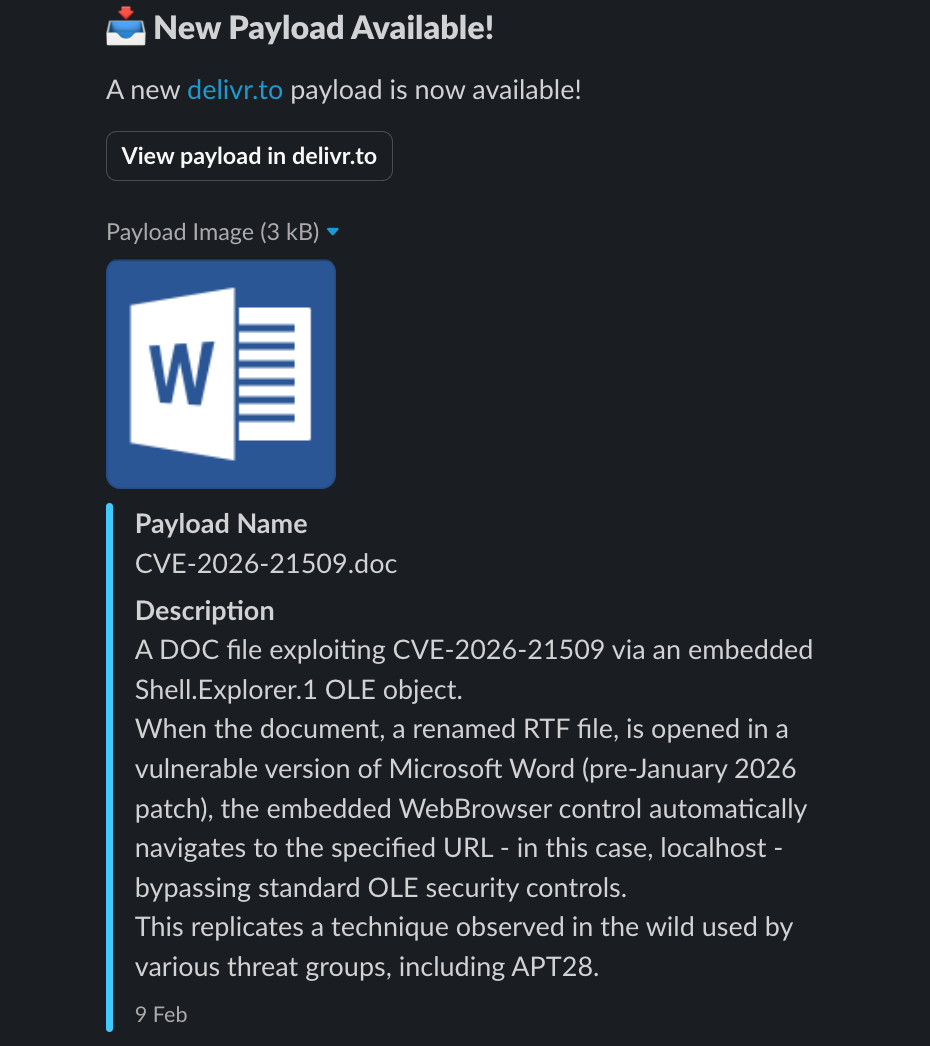
In addition to the above, delivr.to also provides webhook notifications when:
- Webhooks are first activated (so you know everything is working!).
- Webhooks are deactivated.
- The actions you wish to be notified about are changed.
- The webhook URL to which notifications are sent is changed.
These system notifications make sure you’re made aware of any configuration changes to your account, so you’re always in the know!💡
delivr.to provides rich content support for Slack and Teams webhooks out-of-the-box, as well as generic POST request JSON content should you choose to integrate with other services.