Integrating with Office 365
This section outlines the steps required to integrate delivr.to with Microsoft Office 365. Follow these steps to configure the Integration:
- Head to the Settings portal:
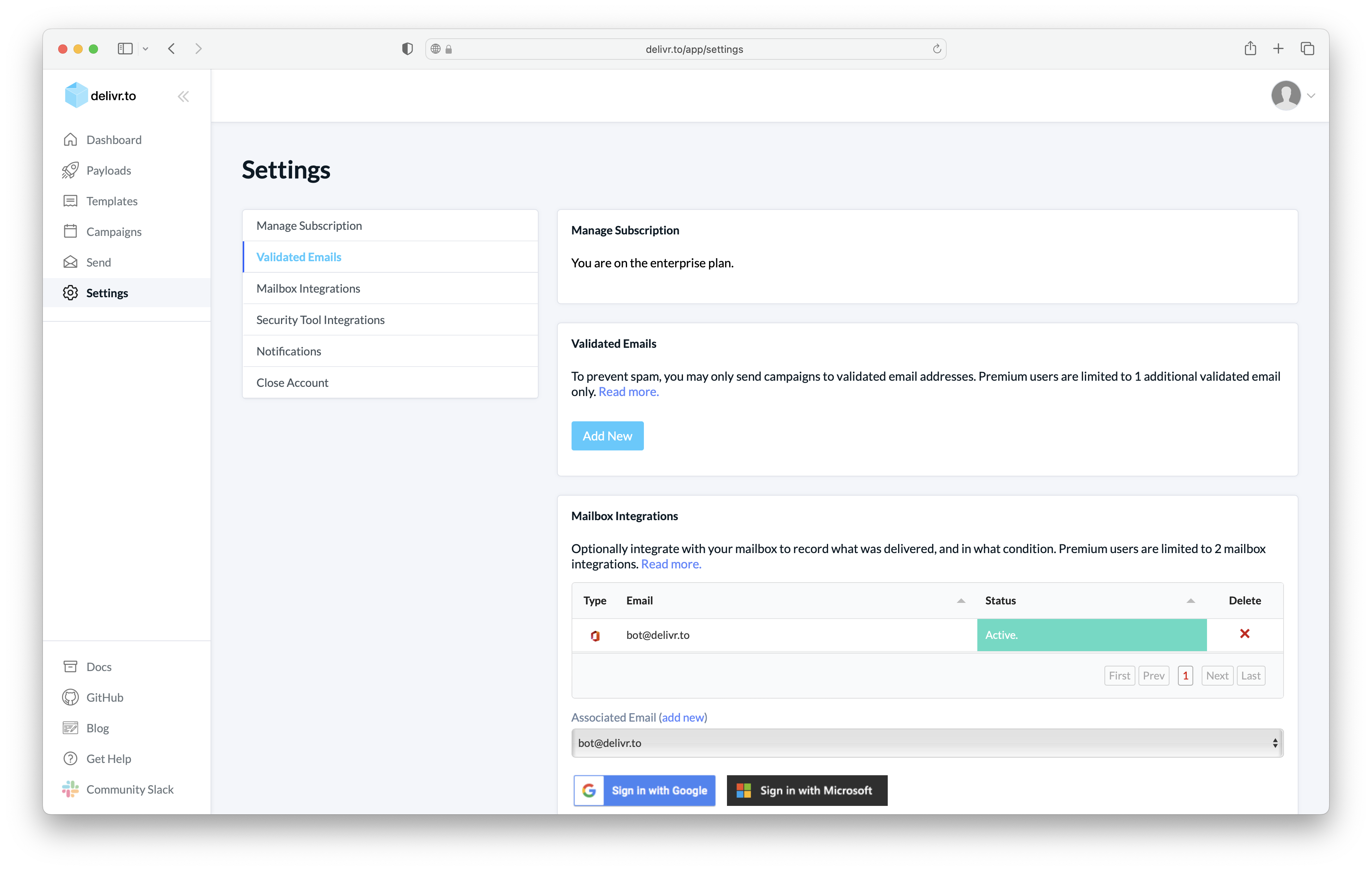
- Scroll to the
Mailbox Integrationssection, and select the validated email you wish to add an integration for. ClickSign in with Microsoft.
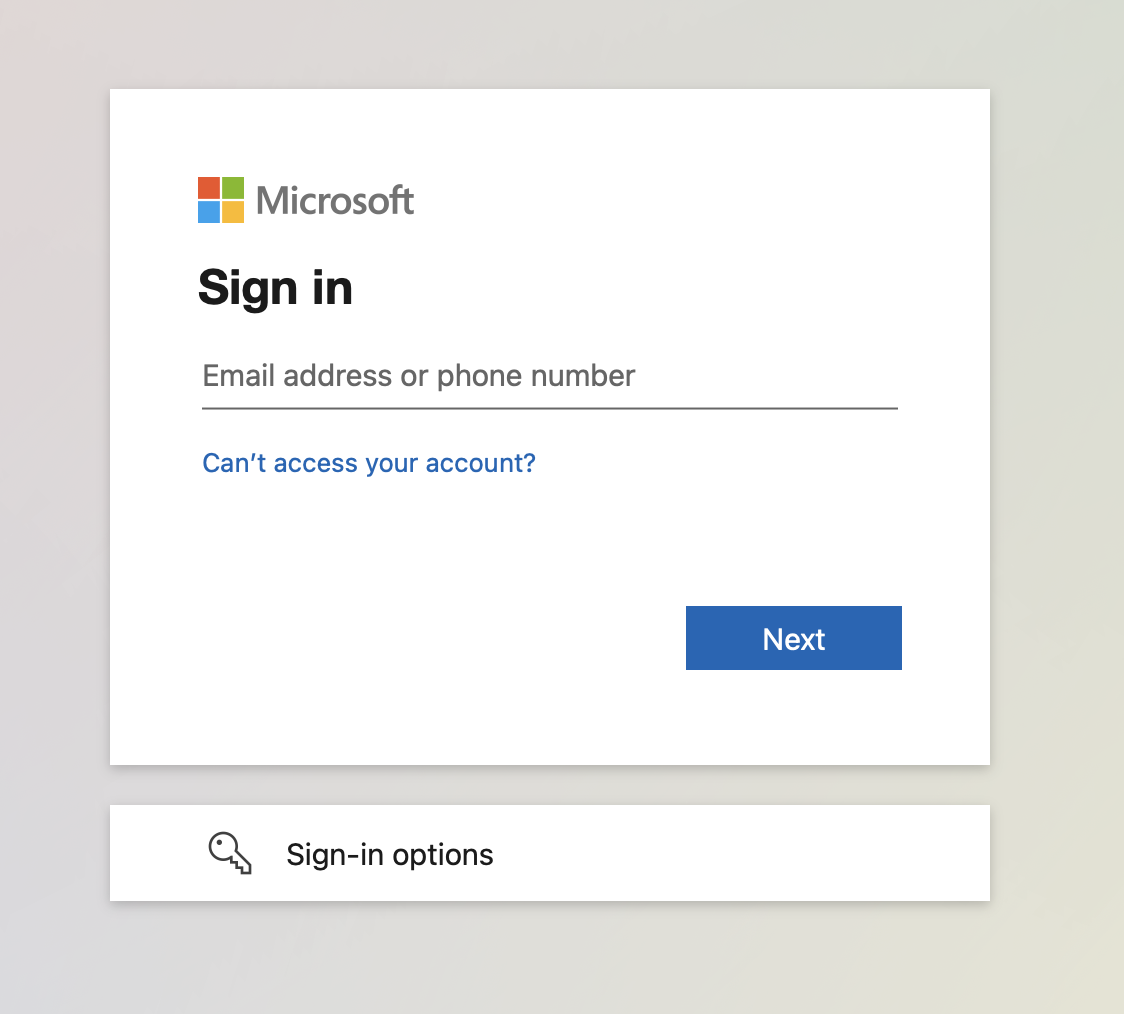
- From here, enter your username and password for the O365 account and login. If you already have an authenticated session, be sure to double-check that the account you’re logged into is the one you plan to integrate!
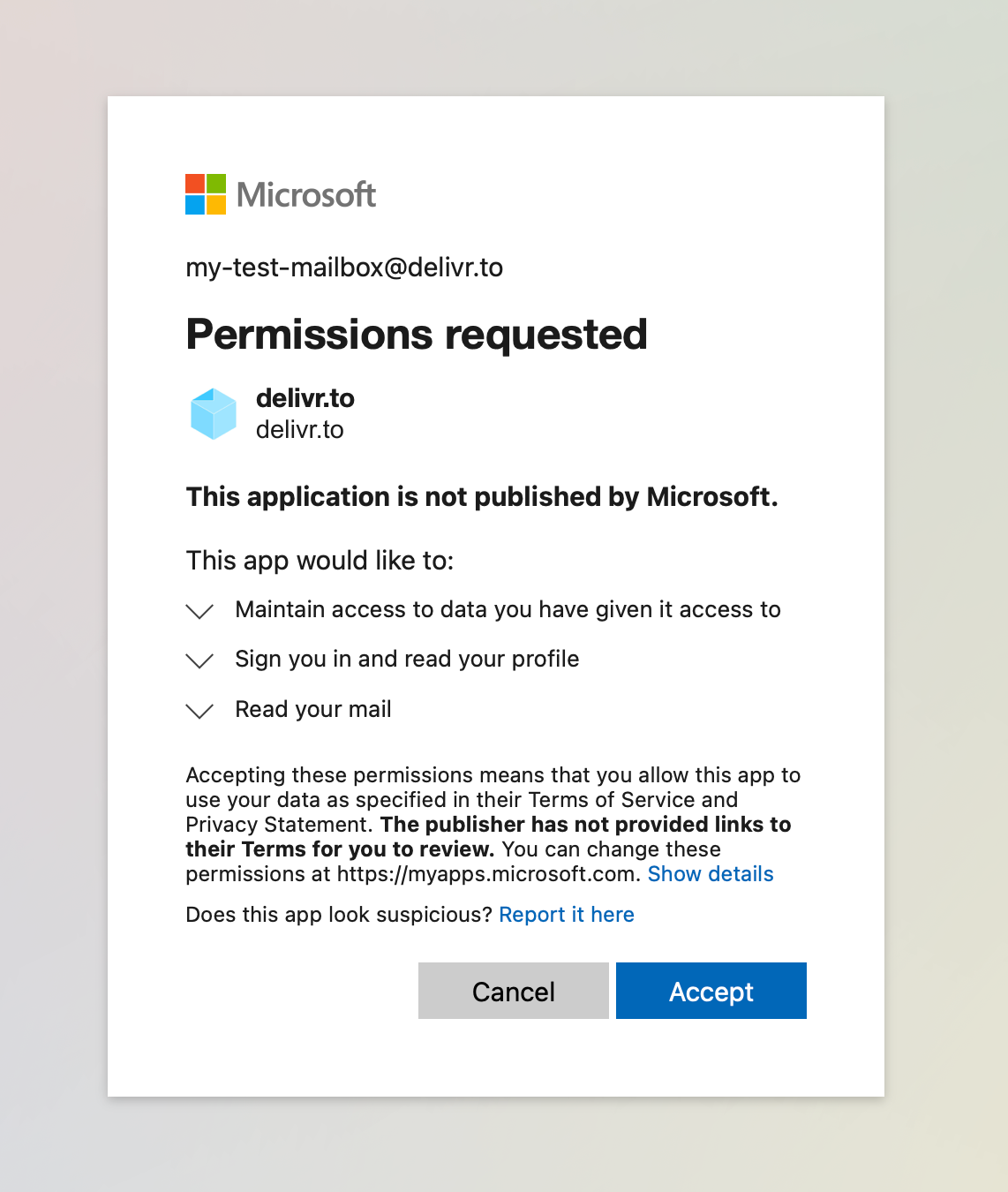
-
You’ll be presented with the list of permissions delivr.to requires to access and analyse the target mailbox. Specifically, this is limited to one profile and its associated mailbox, and won’t give delivr.to access to anything else in your tenant.
-
Having completed the integration, you’ll be presented with a success window.
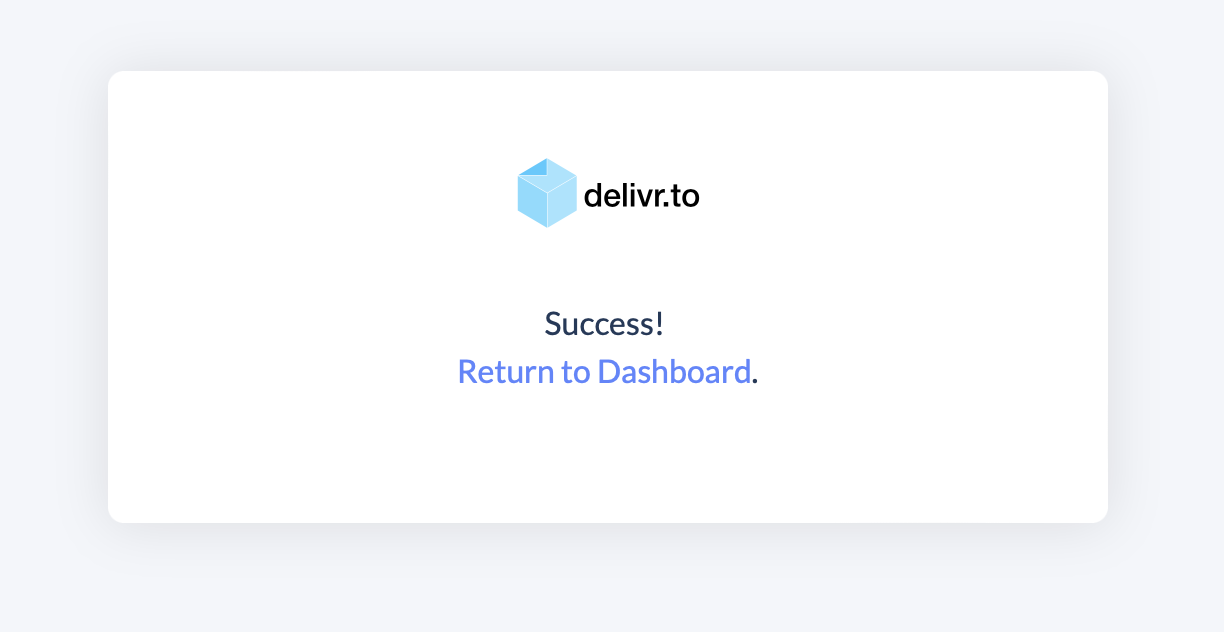
- If all has gone well, returning to the Settings portal, you will see your validated email listed as
Active. This means that delivr.to has authenticated to your account and confirmed emails can be retrieved!
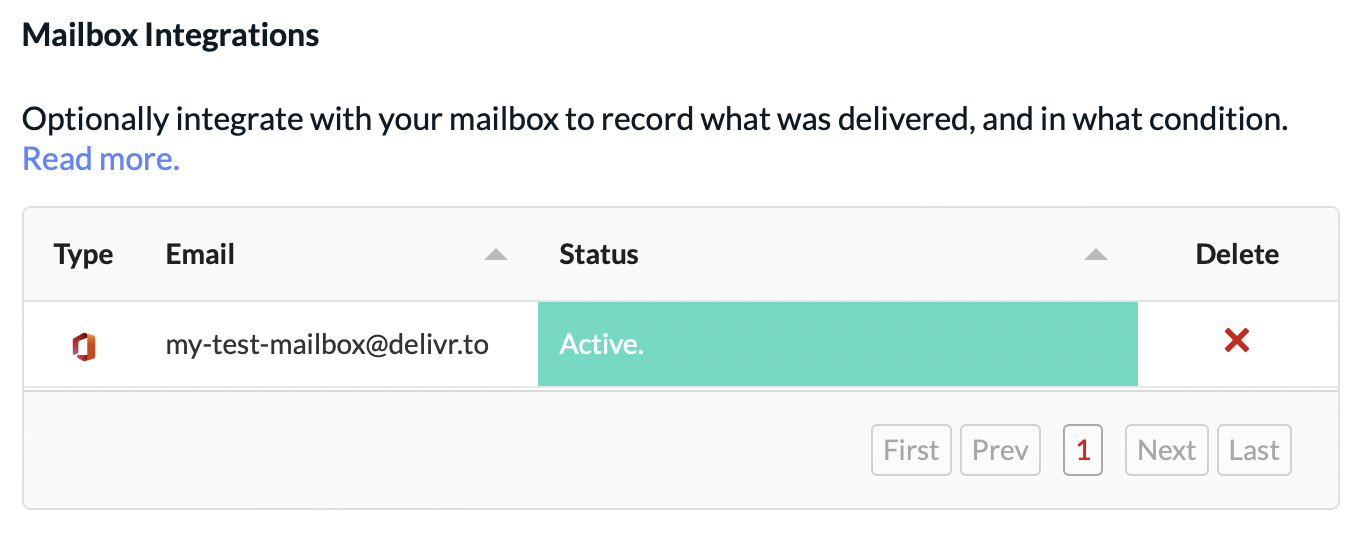
You’re all set! You should now be able to send your campaigns and automatically see what has been delivered!