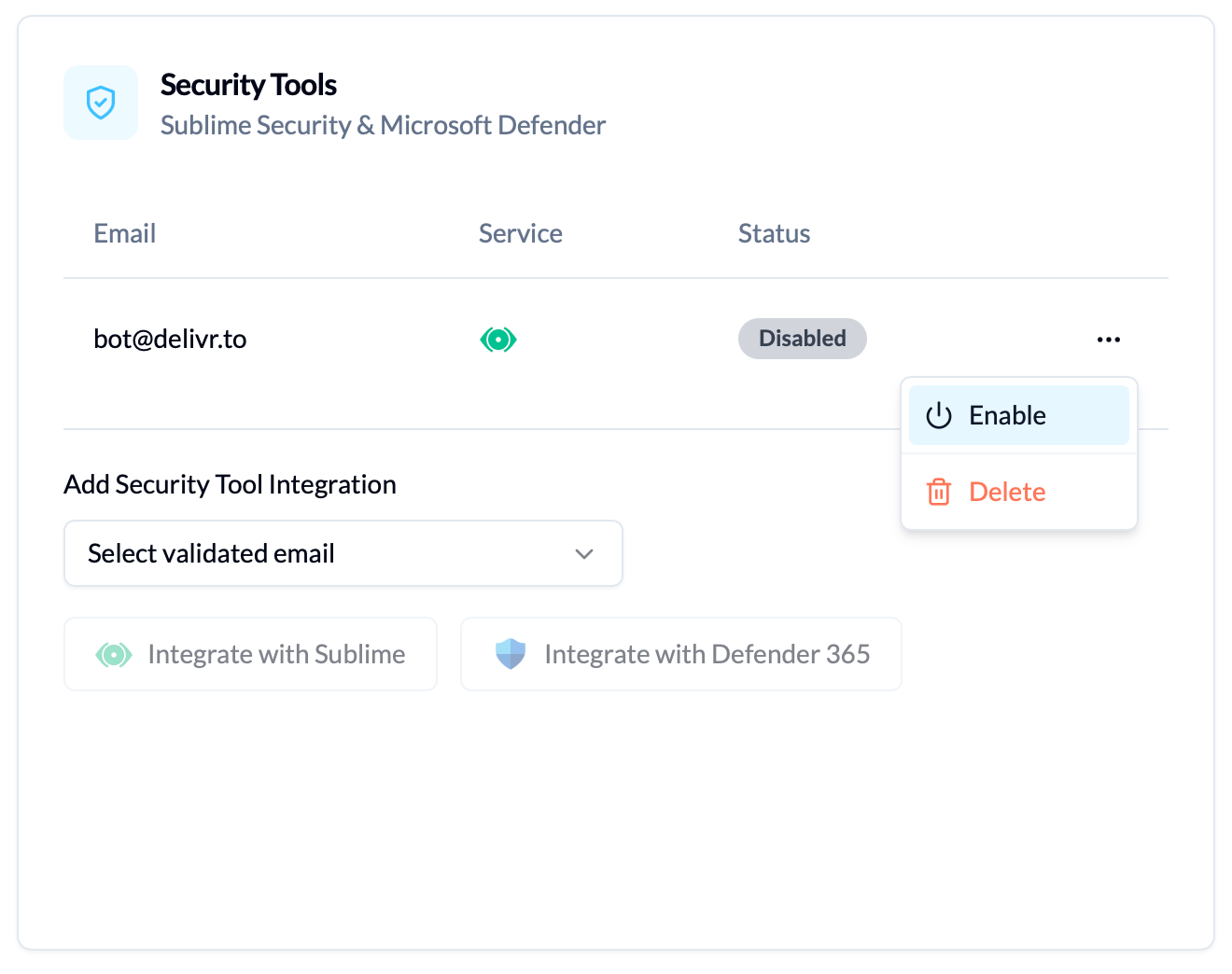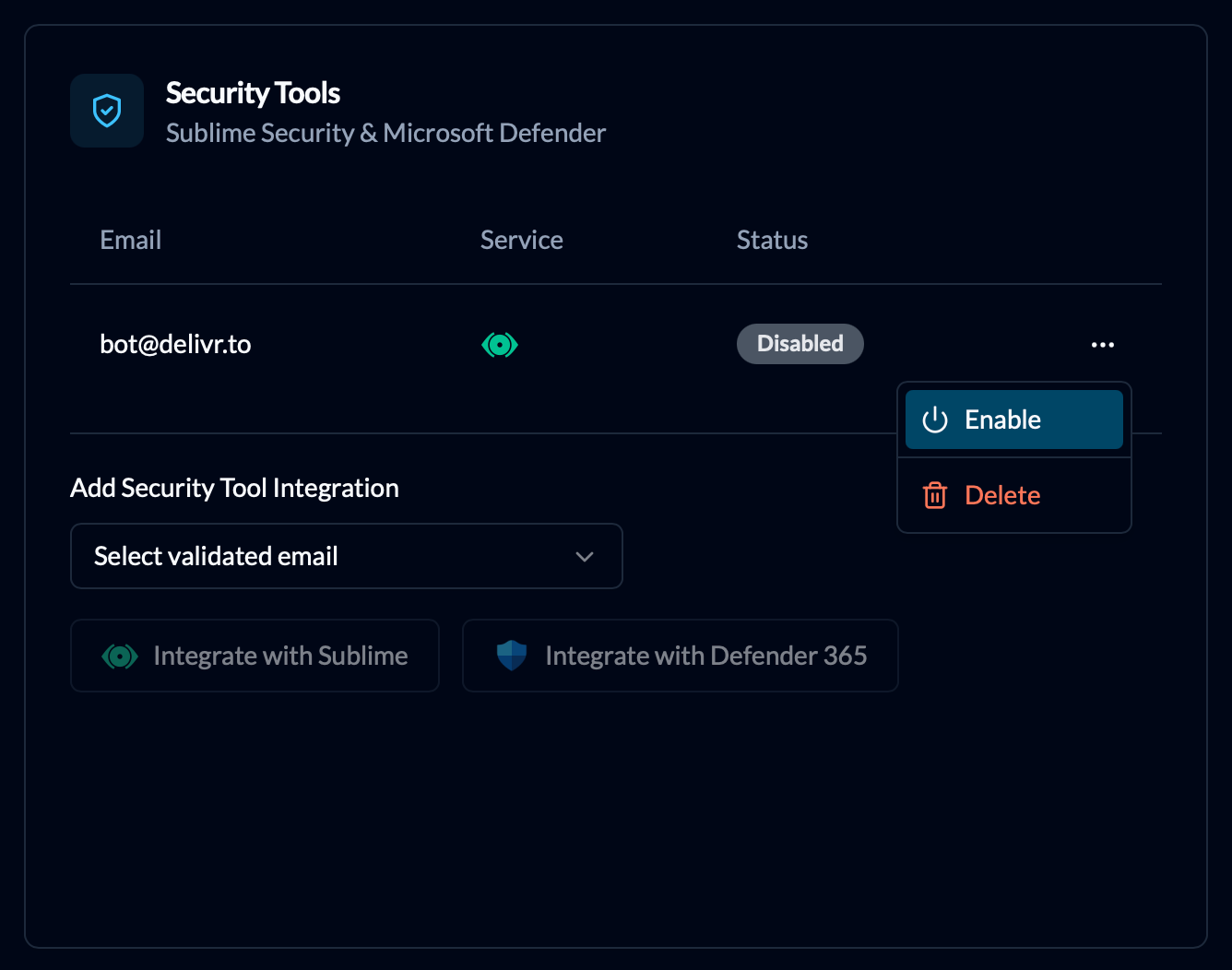Contents:
- Mailbox Integration
- Security Tool Integration
- Sender Integration
- Enabling and Disabling Integrations
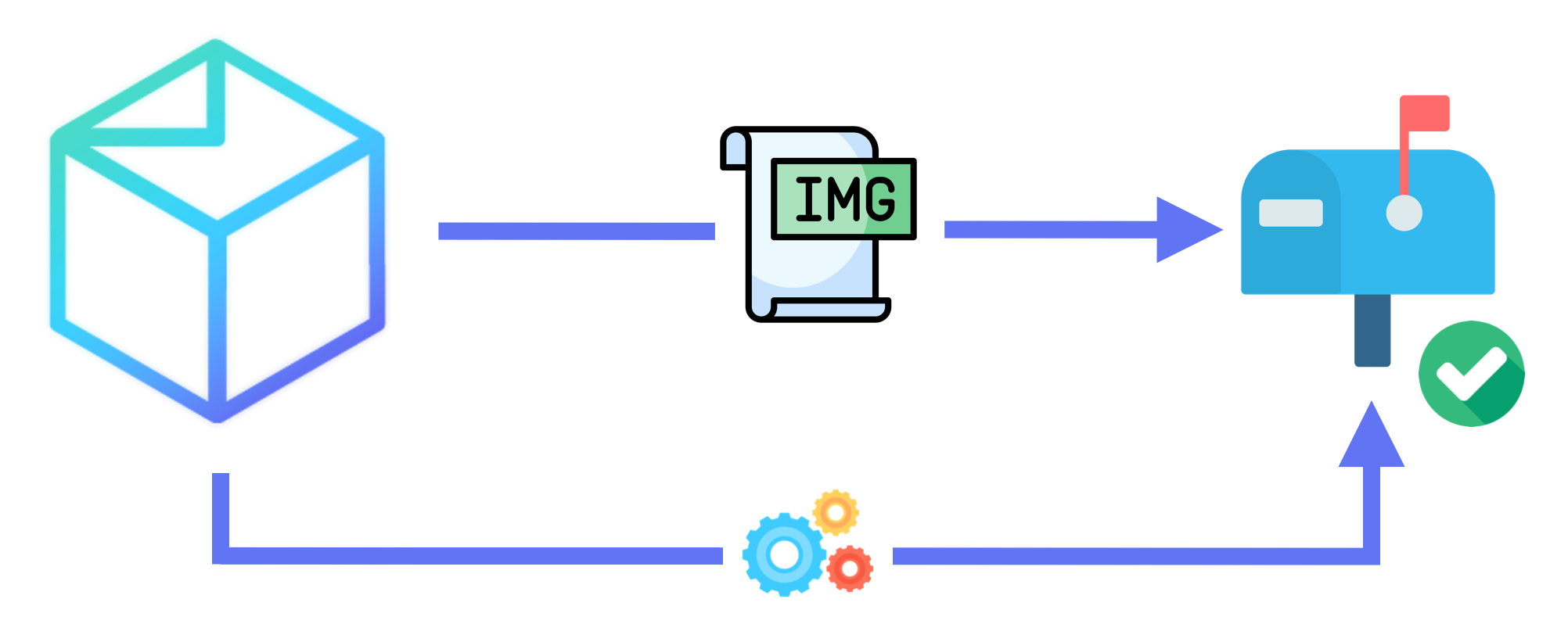
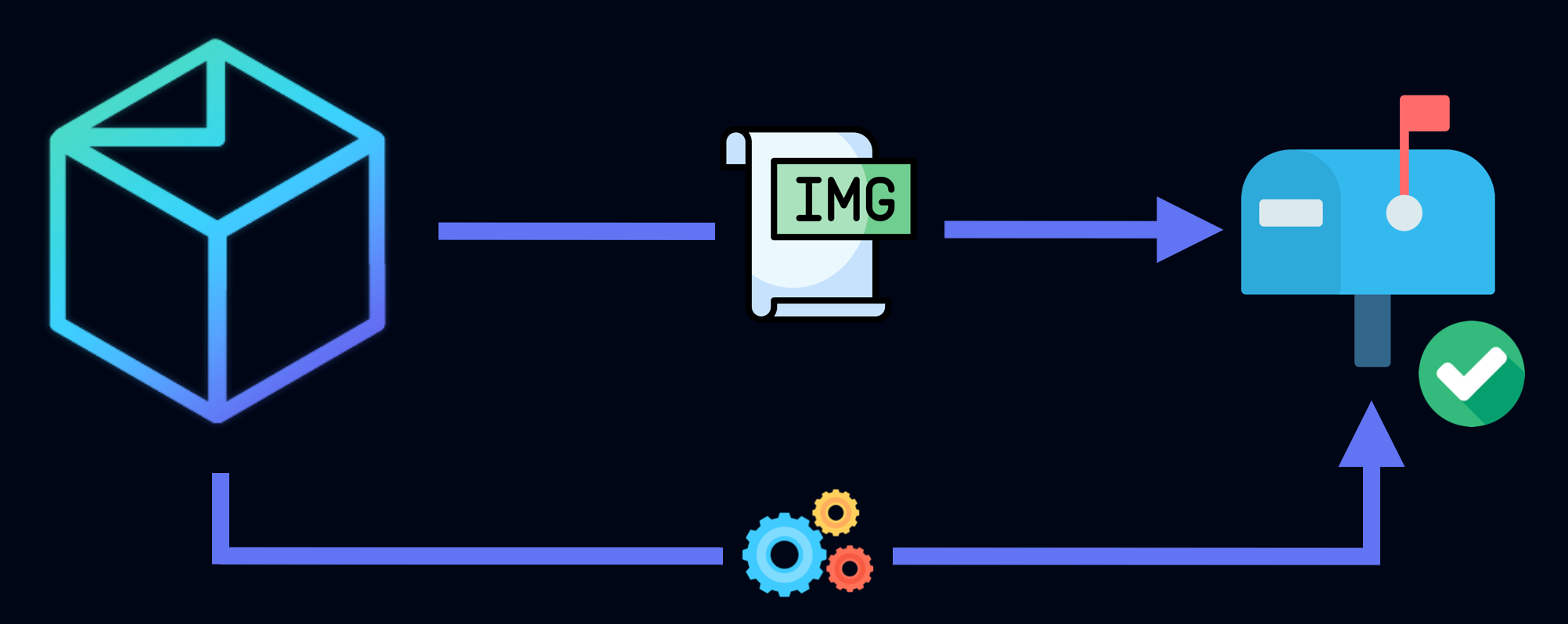
To maximise the value of delivr.to, you can configure Integrations. There are three types of integration.
Mailbox Integration
A Mailbox integration allows the platform to directly query your testing mailbox to verify what email content arrives. These results can then be captured and reviewed in the portal. When a delivr.to email arrives, a mailbox integration will also capture the raw EML data for you to review later.
How it works
- Visit the Settings portal and provide access to one of your validated mailboxes
- Schedule and send an email campaign
- Visit the Campaign Details portal and review the results!
Supported providers
| Provider | Guide |
|---|---|
| Microsoft Office 365 | Setup guide |
| Google Mail | Setup guide |
Security Tool Integration
Emails destined for your testing mailbox may pass through multiple security tools before being deemed ‘safe’. By integrating with delivr.to, you can gain a more complete view of how these tools act on, and evaluate, each email.
While a Mailbox integration gives you the most definitive answer as to what can and cannot be delivered, combining this with Security Tool integrations gives you deeper insight into why a given email did or didn’t arrive.
Supported tools
| Tool | Guide |
|---|---|
| Microsoft 365 Defender | Setup guide |
| Sublime Security | Setup guide |
Sender Integration
Enterprise feature
Enterprise customers can integrate with their own self-hosted or 3rd party email services to send delivr.to emails using their own infrastructure and domains. When paired with custom branding, this allows you to seamlessly blend delivr.to into your existing professional services.
Simply provide delivr.to with access to your email service (e.g., via a SendGrid API key), and delivr.to will use this infrastructure to send emails.
Supported senders
| Service | Guide |
|---|---|
| Setup guide | |
| Setup guide |
Enabling and Disabling Integrations
Once configured, any delivr.to integration can be disabled, and doing so will mean that it won’t be used to enrich campaign results or for sending emails, until you re-enable it (or select the Include disabled integrations setting in advanced campaign configuration).
To disable an integration, head to the Integrations section of your settings and select Enable/Disable from the row menu: